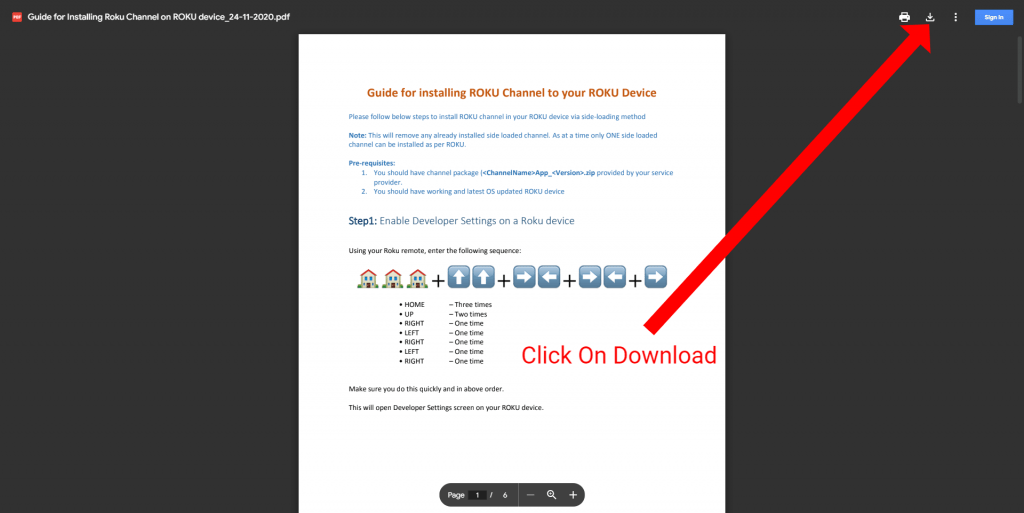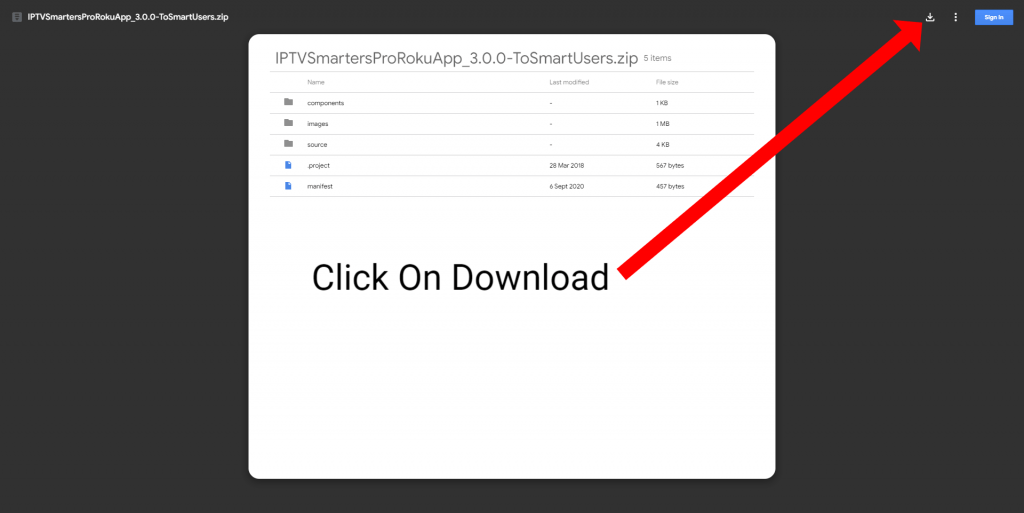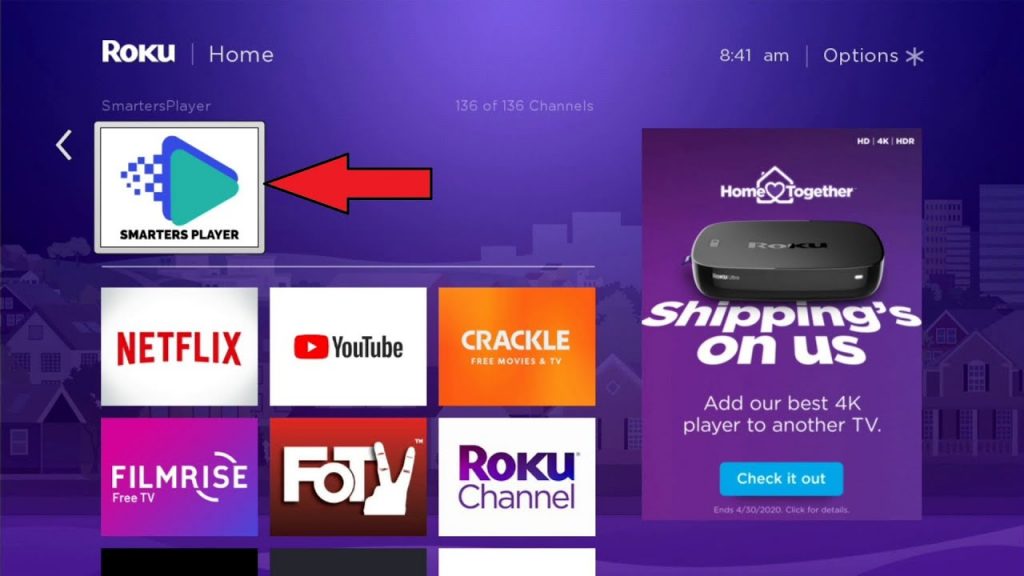Please follow the steps below to install the App & add the playlist
How to install the App on Roku Devices
1- First, please download the installation setup guide from this link: https://bit.ly/V2Rokusetup
2- Download the Roku channel ZIP file from this link: https://bit.ly/V2roku2020
3- After you complete the setup, please wait for some time >> then go to the Roku device home page >> IPTV Smarters Pro (dev), the app should be added there, and you should see the below screen:
4- Open the Smarters Player app, then enter your login details as shown below:
- Username: (If you subscribed with us, please check your email)
- Password: (If you subscribed with us, please check your email)
- URL: (If you subscribed with us, please check your email)
- That’s All … Enjoy Watching!
Note: To order the TV subscription, please CLICK HERE
Note: After you complete the order. You will receive an email immediately including your TV subscription & Playlist details.